Finally, the Official ChatGPT AI Chatbot Will Soon Be Available on Android Devices
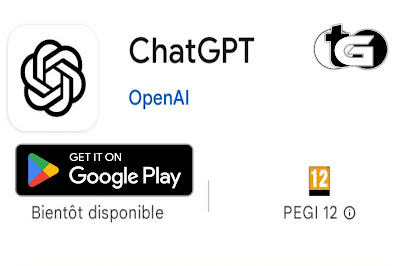
Finally, the Official ChatGPT AI Chatbot Will Soon Be Available on Android Devices
The long-awaited moment is finally here for Android users - the official ChatGPT AI chatbot is set to make its grand arrival on Android devices very soon. After its successful launch on iOS, OpenAI has announced that the highly popular chatbot will be rolling out for Android users next week. With its advanced technology and conversational capabilities, ChatGPT is set to revolutionize the way we interact and seek assistance. Get ready to unleash the power of cutting-edge artificial intelligence right at your fingertips.
Overview of ChatGPT and its Capabilities
ChatGPT is a highly advanced AI language model developed by OpenAI. It has revolutionized the way we interact with AI systems through conversational interfaces. With its cutting-edge capabilities, ChatGPT can engage in human-like conversations, making it a powerful tool for a wide range of applications.
Some of the impressive capabilities of ChatGPT include:
- Natural Language Understanding: ChatGPT is trained on a vast amount of text data, enabling it to understand and interpret complex human language. It can comprehend a diverse range of topics and respond with relevant information.
- Contextual Understanding: ChatGPT excels at understanding conversational context, allowing it to maintain meaningful and coherent dialogues. It can remember previous user inputs and generate responses that take into account the ongoing conversation.
- Creative and Flexible Responses: ChatGPT is not limited to providing single-word or one-size-fits-all answers. It can generate creative, contextually appropriate responses that are tailored to the specific user input. This ability makes the conversations feel more natural and engaging.
- Multilingual Capabilities: ChatGPT has been trained on text from multiple languages, allowing it to understand and generate responses in different languages. This makes it a versatile tool for cross-border communication and multilingual applications.
- Knowledgeable and Informative: With access to a vast amount of information, ChatGPT can provide insightful and informative responses. It can answer questions, explain concepts, and even provide suggestions or recommendations based on its understanding of various topics.
- Practical Utility: Besides just engaging in conversation, ChatGPT can be used as a practical tool for tasks like drafting emails, generating code, creating content, and more. It can assist users in automating mundane tasks and enhancing productivity.
Overall, ChatGPT's capabilities make it an impressive AI language model that can be used in a multitude of domains, from customer support and virtual assistance to creative writing and language learning. Its ability to understand, respond, and engage in natural language conversations makes it a powerful tool for enhancing human-computer interactions.
Benefits of ChatGPT on Android Devices
4 Benefits of ChatGPT on Android Devices
ChatGPT, the advanced language model developed by OpenAI, has made significant strides in enhancing human-computer interactions. By bringing this powerful conversational AI to Android devices, users can now enjoy the following benefits:
1- Seamless Integration:
- ChatGPT on Android devices seamlessly integrates with various messaging apps, social media platforms, and other communication tools. This allows users to enjoy AI-powered assistance right within the apps they use the most.
- With its availability on Android, users can easily access ChatGPT's capabilities wherever they go, right from their smartphones or tablets.
2- Personal Assistant:
- ChatGPT on Android devices acts as a virtual personal assistant, helping users with a wide range of tasks such as setting reminders, managing schedules, making reservations, and answering questions promptly.
- Whether you need help finding nearby restaurants, checking the weather, or looking up information on the web, ChatGPT is there to assist you in real time, making your life easier and more efficient.
3- Language Support:
- ChatGPT on Android devices offers multi-language support, allowing users to communicate with the AI model in their preferred language. This feature enables global users to access the benefits of ChatGPT, regardless of their native tongue.
- Android users around the world can now enjoy conversational AI interactions tailored to their language needs, breaking down language barriers and promoting efficient communication.
4- Learning and Improvement:
- ChatGPT on Android devices serves as an intelligent learning companion. Users can engage in meaningful conversations with the model, ask questions, seek explanations, and gain insights into various topics.
- As ChatGPT interacts with more users on Android devices, it continues to learn and improve its responses, making the conversational experience even more reliable and accurate over time.
In conclusion, the availability of ChatGPT on Android devices brings a new level of convenience and efficiency to users' fingertips. With its seamless integration, personal assistant capabilities, multi-language support, and continuous improvement, ChatGPT enhances the way we interact with our Android devices, making day-to-day tasks simpler and more enjoyable. So go ahead and explore the benefits that ChatGPT has to offer on your Android device!
How to Get ChatGPT on Android Devices
1- Ensure App Compatibility:
- Make sure your Android device meets the minimum requirements for running ChatGPT. It must have at least Android version X.X and a stable internet connection.
2- Access the Google Play Store:
- Open the Google Play Store on your Android device. This is where you can find and install various applications.
3- Search for "ChatGPT":
- In the Play Store's search bar, type "ChatGPT" and hit the search button. The search results will display various relevant apps.
4- Choose the Official OpenAI ChatGPT App:
- Look for the official ChatGPT app developed by OpenAI. Ensure it has the OpenAI logo and good user reviews. Beware of unofficial or third-party apps to avoid potential security risks.
5- Check Compatibility and Permissions:
- Verify that the ChatGPT app is compatible with your device by reviewing the listed permissions and requirements. Ensure it doesn't request unnecessary access to your data or features.
6- Install the App:
- Once you are satisfied with the app's compatibility and permissions, tap on the "Install" button to initiate the installation process. Your Android device will automatically download and install the app.
7- Open the ChatGPT App:
- After the installation is complete, locate the ChatGPT app on your device's home screen or in the app drawer. Tap on its icon to open the app.
8- Grant Necessary Permissions:
- Upon opening the app for the first time, it may prompt you to grant certain permissions. These permissions might include accessing the microphone for voice input or storage for saving settings. Grant the necessary permissions for a seamless user experience.
9- Set Up a ChatGPT Account:
- Follow the on-screen instructions to set up a ChatGPT account. You may need to provide an email address or authenticate using your existing OpenAI account.
10- Engage in Conversations:
- Once your account is set up, you can start interactive conversations with ChatGPT on your Android device. Ask questions, seek advice, or simply chat with the AI using natural language in a user-friendly interface.
Remember, ChatGPT is designed to assist users in various scenarios, but it's important to remain cautious and not share any sensitive personal information or engage in unsafe discussions. Enjoy the power of ChatGPT's language understanding right on your Android device!
